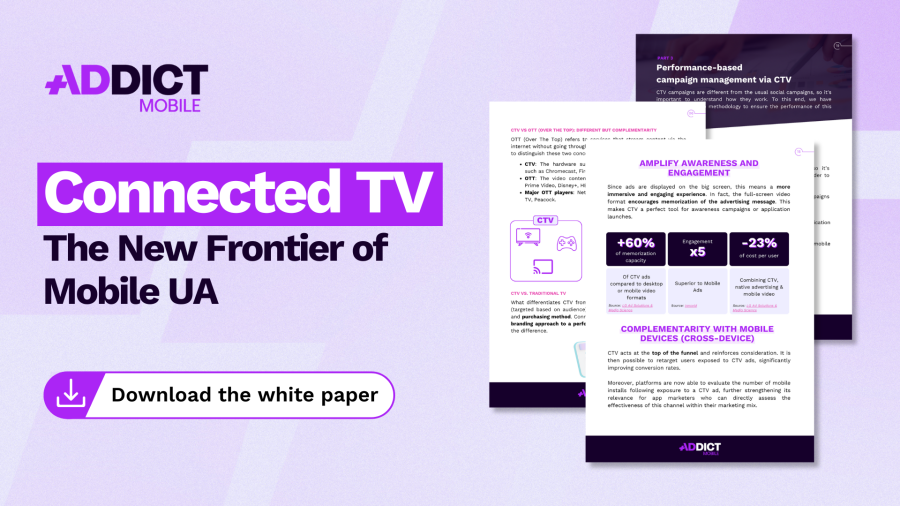iOS 15: Custom Product Pages & Product Page Optimization
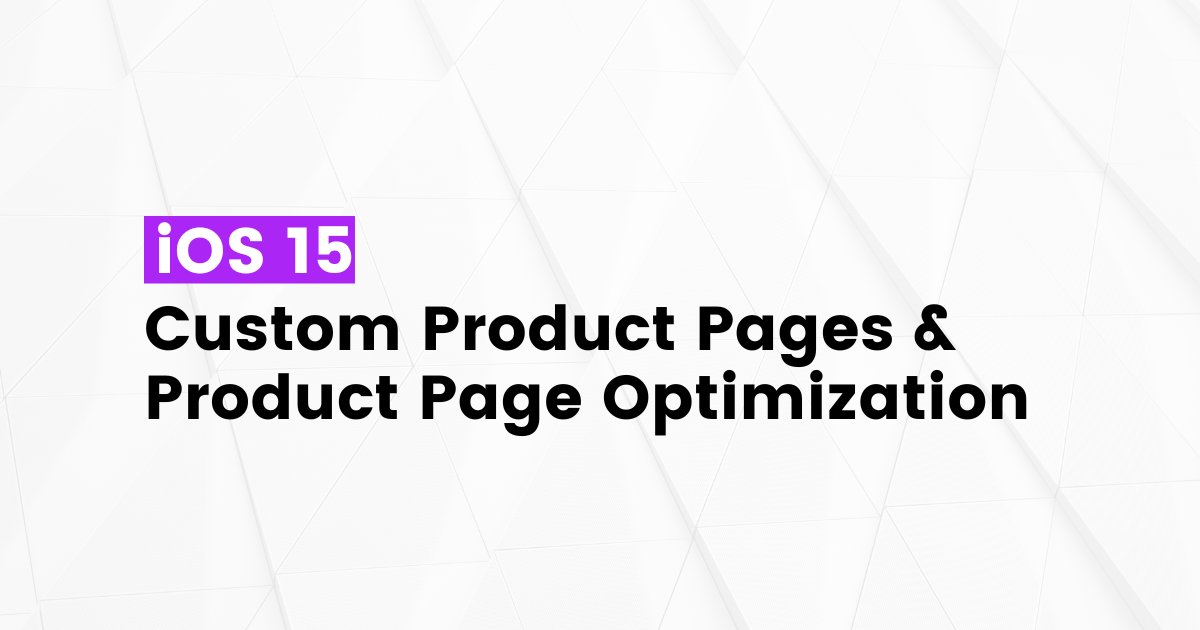
In December 2021, iOS 15 integrated 2 new functions that may help you to optimize the conversion of your page on the App Store.
Custom Product Pages
You can have up to 35 Custom Product Pages per application published on the App Store. These variations allow for:
– Highlighting specific functions with the related descriptions.
– Showcasing the seasonality of your app or the relevant cultural content (Promotions, etc.)
– Having a URL for a store page. Once you have created a Custom Product Page, you can use your unique URL to share it. These pages can be linked to specific acquisition campaigns on Apple Search Ads and will be accessible via a unique URL.
Every Custom Product Page allows for including and personalizing:
– Screen shots
– App overviews (video vignette)
– Promotional texts
Only available on all versions of iOS 15 and iPadOS 15 and above
Apple Search Ads campaigns: You can use personalized product pages to create variant ads using Apple Search Ads campaigns. This allows for:
– Pushing a store page linked to specific key words
– Pushing a store page linked to a specific audience: demo, city targeting, new users/existing user.
Technical implementation
– Screen shots and product texts
– Creation of pages in App Store Connect + app submission => when you create a Custom Product Page in App Store Connect, you can choose to start with a copy of your product page by default or with a blank page. You can then personalize the screen shots, promotional text, and app overviews for all your page variations. All the metadata you supply must be validated. You can also use the App Store Connect API to automate the download and submission of metadata for your Custom Product Pages.
– If a user comes to your app outside of the paid or search, he/she will see the normal store page.
Product Page Optimization
Up to 3 alternative products + 1 original Store Front
– AB Test the functions/colors/events for a specific % of users or countries, to analyze the impact on the conversions on downloading.
– A/B tests only on organic users
– Results in App Store Connect => When you create a test in App Store Connect, you supply a reference name and select the percentage of people who will see a page version, as well as the locations in which the test will be carried out. You will obtain an estimate of the time needed for your test in order to procure reliable results on the impact that these changes have on your conversion rate. Make sure that the time required is less than 90 days.
Every Product Page Optimization allows for including and personalizing:
– Icons
– Screen shots
– App overviews (video vignette)
This new feature is only available:
– On all versions of iOS 15 and iPadOS 15 and above
Technical implementation
– Select the number of versions: One test can include up to three iterations with alternative app icons, screen shots and app overviews.
– Choose the traffic proportion: % of people selected at random to whom the treatments will be shown.
– Select the location: Each treatment can be localized in all the languages managed by your app, or just in those of your choice. Keep in mind that your test may take longer to procure significant results, depending on the locations you have selected.
– Estimate the test duration: choose the desired conversion rate improvement and ensure that the estimated rate is less than 90 days. A test lasts up to 90 days, unless you decide to stop it or launch a new version of the app.
NEWS
Article in relation

Interview with Elisa Lopez, UA Team Leader
Meet Elisa, UA Team Leader at Addict Mobile. Since 2020, she’s been supporting her clients with both App and Web strategies, always with...
Published on 2 July 2025
UA Creative Lab #2: Create better (and more)…
Mais produire plus ne suffit pas : encore faut-il savoir quoi produire, pourquoi, et comment itérer efficacement en s’appuyant sur des insights concrets....
Published on 25 June 2025
Meta reactivates Advanced Mobile Measurement: what does it…
On June 17, 2025, Meta announced the reactivation of its Advanced Mobile Measurement (AMM) program, once again giving advertisers access to device-level (non-aggregated)...
Published on 24 June 2025