Do you speak ASO?

App Store Optimization (ASO) is an essential acquisition lever in the field of User Acquisition (UA). It should be fully integrated into any effective app marketing strategy. This approach helps increase the visibility of applications in app stores and improves user conversion.
Explore our ASO glossary to decipher key concepts related to this optimization strategy.
App Store Optimization (ASO)
App Store Optimization is the process of optimizing an application’s metadata to enhance its organic visibility. Various aspects of the application can be improved, including the keywords used, creatives, technical quality of the application, and the reviews and ratings it receives.
Metadata
Factors that make up ASO. These include the texts and visuals (screenshots and videos) on a store page that can be directly modified on the Google Play and App Store Connect consoles.
Preview Video
An application’s preview video is a video showcasing a glimpse of the product that can be added to the store page’s metadata. It has been demonstrated to increase user conversion rates, especially in the Games category, where it is crucial to see how the game functions before deciding whether to download it or not.
Promotional Text
One of the application’s metadata fields. It is not indexed, meaning that the keywords used in it do not contribute to the application’s visibility. However, it can be modified at any time without requiring Apple’s approval, making it very useful for promoting new features or communicating seasonal or temporary discounts.
Store Ratings
An application’s rating is a score ranging from 1 to 5 (represented by stars) that users can assign to indicate their thoughts on the app. It is highly valuable for other users considering downloading the application and, therefore, is a significant factor influencing the app’s overall ranking in the app store.
Reviews
Evaluations left by users to share their opinions on the application. They are always associated with a rating and provide additional information or feedback on the app. It is crucial to monitor what users are saying about the application in these reviews and to respond to them.
App Category
The category in which an app is published on the stores. It corresponds to the purpose of the application. These categories are set at the store level and aim to group similar applications to facilitate user navigation.
Category Ranking
It is a ranking of all applications within a category. The higher an app is ranked, the more visible and powerful it is on the app store. Some apps are not ranked at all, indicating very low visibility. High visibility is typically associated with a large number of downloads and a strong ASO strategy.
Keyword Ranking
This corresponds to the position of the application in the list of search results displayed when a user searches for a specific keyword on the app stores.
Keyword Density
This refers to the number of times a keyword appears in a text/page relative to the total number of words in that text/page. It is important to consider this when optimizing the keywords for your application on Google Play.
Custom Product Pages (CPP)
This feature allows a publisher to create additional versions of their App Store or Google Play Store product page. Each version can highlight a specific feature or content. CPPs can then be shared via a unique URL as part of specific marketing efforts, such as Christmas or Valentine’s Day, for example. Each custom product page can include screenshots, promotional text, and app previews different from those on the default product page.
Custom Store Listing
This feature enables tailoring the app listing to appeal to specific user segments or users visiting a listing through a unique custom listing URL. If the app targets an international audience, the custom store listing allows for accurately presenting the app’s features and communicating its strengths in a relevant manner for users from different countries.
Ranking History
The progression of an application’s ranking for specific keywords over time.
Hidden Keyword List
This field is only available on Apple. It is one of the three fields considered by the algorithm. It consists of 100 characters that are not visible to users but allow advertisers to target additional keywords.
Today Page
An App Store feature. It is the first page users see when opening the App Store, displaying Apple’s tips, the “App of the Day,” and the “Game of the Day.” It is updated daily.
NEWS
Article in relation
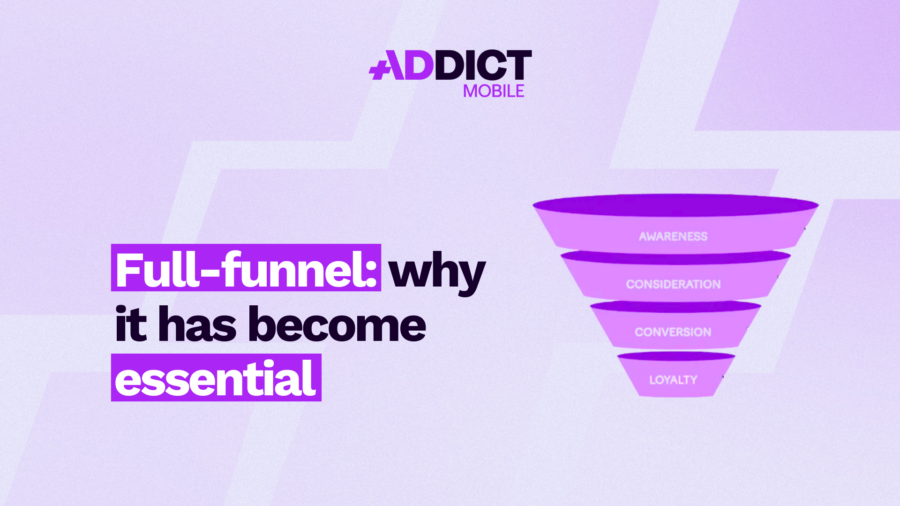
Full-funnel: why it has become essential in performance…
For a long time, marketing performance was mainly about conversion. Generating purchases, measurable leads, or app installs was enough to steer acquisition strategies....
Published on 9 February 2026
Acquisition Battle #4: Branding Vs Performance
In acquisition, finding the right balance between branding and performance remains a central topic. Branding is often associated with awareness and long-term impact,...
Published on 27 January 2026
UA Digest #12 : What’s new this month?
Discover our User Acquisition Digest, your monthly update on the latest trends and news in performance marketing! AppsFlyer: what 2025 data already signals...
Published on 27 January 2026

