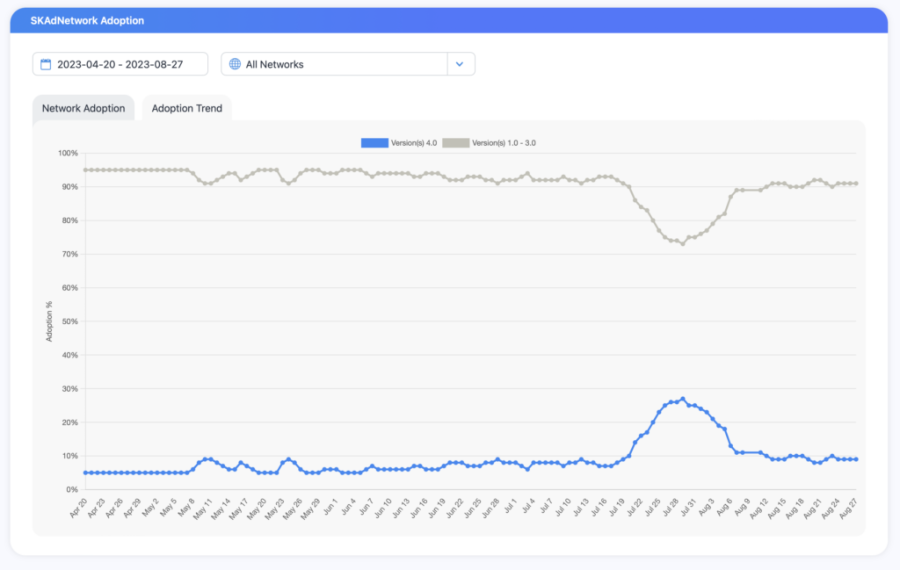How to set-up your MMP for SKAN 4.0?

Meta’s recent announcement of SKAN 4.0 support in July 2023 accelerated its adoption worldwide. This adoption was ultimately delayed due to the discovery of a bug related to data cross-referencing between AdServices (the API enabling Apple Search Ads attribution) and SKAdNetwork.
Today Apple has fixed this and made iOS 16.6 available (and iOS 17 soon). Integration has now resumed and it’s time to prepare the setup of your MMP for SKAN 4.0 if you haven’t already done so. A setup that will enable you to take advantage of all the new features presented by Apple a year and a half ago at WWDC 2022.
Why adopt SKAN 4.0 and what’s changing?
SKAN 4.0 now meets several industry demands, such as visibility into user behavior at regular intervals, web-to-app attribution, lowering the privacy threshold, more granularity in campaigns, and much more.
It is now possible to obtain more precise information than before.
Before SKAN 4.0, only 1 postback was possible, now there are 3 postbacks that allow segmentating user behaviors on the app over time.
- Postback 1: 24 to 48 hours after installation.
- Postback 2: from 3 to 7 days.
- Postback 3: from 8 to 35 days.
These postbacks now provide different levels of information that depend on an undisclosed threshold defined by Apple: the privacy threshold.
These levels are set according to the number of users reached and provide varying degrees of granularity. There are 4 so-called tiers: Tier 0, 1, 2, 3.
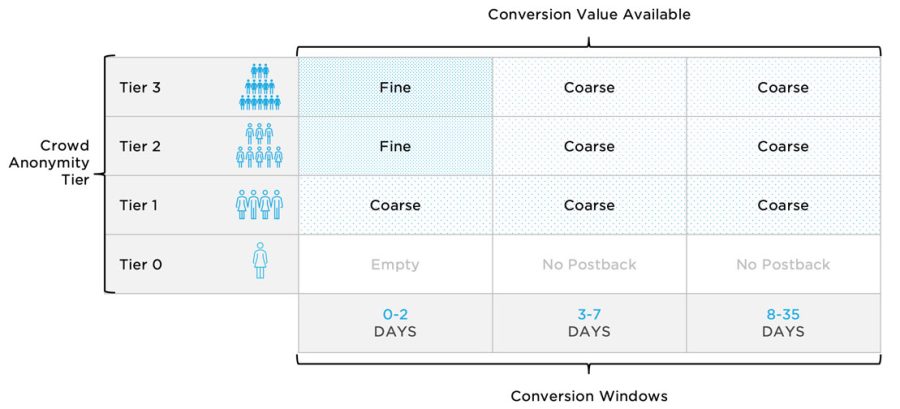
So, if I’m in tier 0, which means I’ve generated too few users, I won’t receive any data except for the installation at postback 1.
In the case of tier 2, I have a sufficient number of users to obtain fine-grained data for my postback 1. Postbacks 2 and 3, on the other hand, will provide coarse-grained data. This category of data breaks down into 3 levels of granularity: low, medium, and high.
More details on these conversion values will be provided in the rest of the article.
Adopting SKAN 4.0 allows you to gather more insights into your campaigns, providing better visibility into your performance. While this new version does not yet support remarketing (scheduled for SKAN 5.0), it represents a significant step forward.
How to set up your MMP for SKAN 4.0?
Update your SDK
The first thing to do is to update your MMP’s SDK to make it SKAN 4.0-compatible (Adjust 4.33+; AppsFlyer 6.10+; Branch see table; Kochava see docs). You don’t need to do anything on the marketing side, just make sure that your product/tech team has integrated this update into their roadmap. The best would be that this version is already live. Once this is done, you should be able to configure the various postbacks directly in your MMP’s interface.
Think about your app’s funnel and your need for visibility
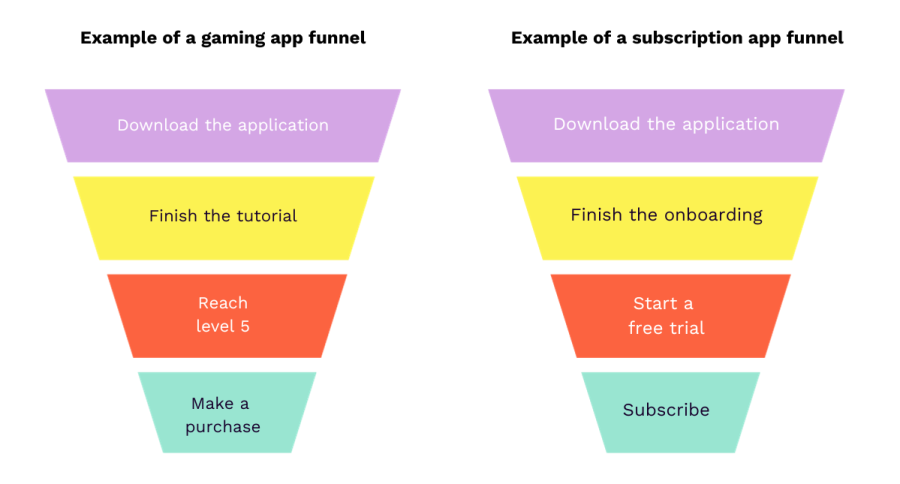
Now that the technical side of things has been taken care of, it’s all down to the interface of your MMP. But before that, you need to ask yourself several questions to ensure you have a setup that’s suitable for your app. First of all, take a step back and evaluate your conversion funnel for SKAN 3:
- Are you completely satisfied with it?
- Are you receiving the events that interest you?
- Are you able to optimize your user acquisition campaigns based on the events that matter to you?
- Are you receiving enough events to optimize your SKAN campaigns?
If you check all the boxes, then you already have a good foundation to work with and can use this setup for your fine-grained conversion value outline. If you’re launching your app or are unhappy with your current setup, then this is your chance to (re)configure it
- The Fine-grained conversion value
This value corresponds to the conversion value introduced with SKAN 2.0 in 2021 and has simply been given a new name to differentiate it from the newly created Coarse-grained. For this conversion value, MMPs have made things easier for you by transforming the 64 values into events that can be selected directly within the interface. Here, the goal is to provide the setup that will allow you to cover the important steps of your funnel from installation to your key action.
If your funnel consists of multiple steps, it’s important to identify those that truly qualify a user and leave out those that don’t provide significant information. For example, you might prefer to use SKAN to retrieve the fact that the user has completed onboarding, rather than the fact that they have entered their e-mail address, passed step 4, or activated notifications. The number of events you can track is limited with SKAN.
Since the Fine-grained conversion value is limited to the first postback and therefore to the user’s first 2 days in the application, there’s no point in adding events that won’t be triggered until much later. For gaming, we recommend focusing on tutorials, the first levels, retention, and the first monetization levers. For a consumer app, we recommend tracking important points from onboarding to triggering the free trial if you have a subscription-based model. There’s no need to try and include a purchase event that doesn’t take place for at least 7 days.
- The Coarse-grained conversion value
For the Coarse-grained conversion value, which allows you to have information when the number of users is limited (and you’re therefore below the privacy threshold), the setup is slightly different and will depend on the freedoms your MMP allows you.
Regardless of the specific postback, the principle remains the same: the value is divided into three levels: low, medium, and high. Therefore, you need to define the information you wish to receive for each of these values, keeping in mind that in the case of postback 1, low always corresponds to install.
As in the previous step, to properly configure the Coarse-grained value, you need to refer to your funnel, the steps that qualify a user, and the time required to complete each action. So, in postback 1, you need to identify the two actions that make the most sense within the first 48 hours of a user’s life. To ensure that the information you receive is relevant, choose actions that really allow you to qualify your users.
For example, if 90% of users create an account after installation, it’s best to avoid choosing this event for the medium level. You should choose an event that shows the user is interested in your app without going as far as the conversion stage. You might consider putting the completion of onboarding as a Medium-level event if 60% of users achieve it, and the start of the free trial as a High-level event if only 20% of users trigger it within the first 48 hours.
This way, you’ll have a clear view of users who won’t bring you anything (only an install = low), those who may convert in the future (end of onboarding = medium), and those who will be your core audience (start of trial period = high).
- Postbacks 2 and 3
For postbacks 2 and 3, depending on the nature of your application, you have two options: either keep the same setup as for postback 1, or adapt it (if your MMP allows). For an app whose model is based on subscription, the Coarse-grained conversion value can remain the same for all three postbacks (low = install/session; medium = free trial; high = subscription), as there are no other elements that characterize the quality of a user.
However, for a gaming app, we can imagine a setup based on income intervals that increase between each postback. A user who spends €10 in the first 2 days is not worth the same as a user who spends the same amount after 14 days. Here are a few examples:
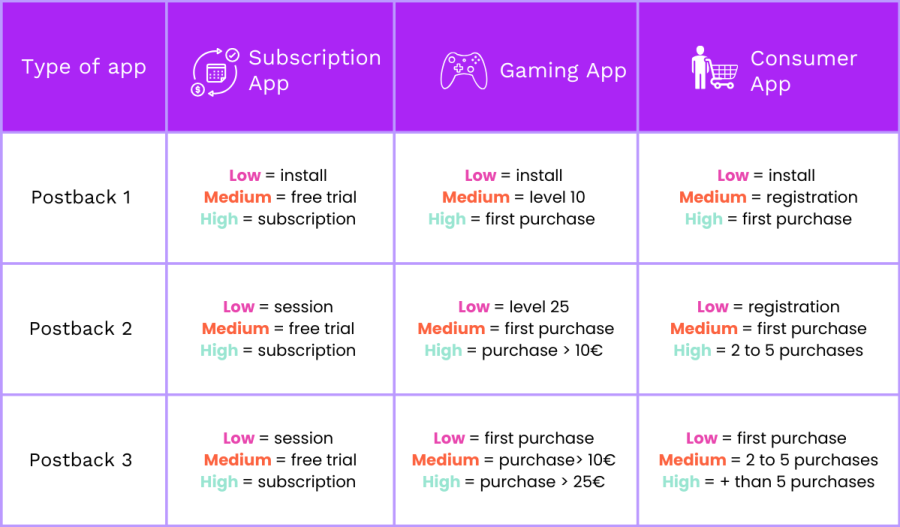
- Lock Window: Retrieve the data you need quickly
Depending on your MMP, you can also configure Lock Window conditions to trigger postback after a given period of time or when the user performs a specific event. This allows you not to wait until the end of the postback window to retrieve the data from it.
For example, in the case of the subscription app in the previous table, you can decide to send postback 2 as soon as the user subscribes. Indeed, the default window extends to the 7th day after installation, but if a user subscribes on the 4th day, there’s no point in waiting another 3 days.
Conclusion
To properly configure your postbacks for SKAN 4.0, you need to think about your funnel and, above all, your need for visibility in order to optimize your acquisition campaigns.
- Use Fine-grained conversion to maximize your visibility in the first 2 days.
- Keep only the most important events in Coarse-grained.
- If your MMP allows it and depending on your app, configure different Coarse-grained values for different postbacks.
Do not hesitate to contact us if you would like personalized assistance.
NEWS
Article in relation
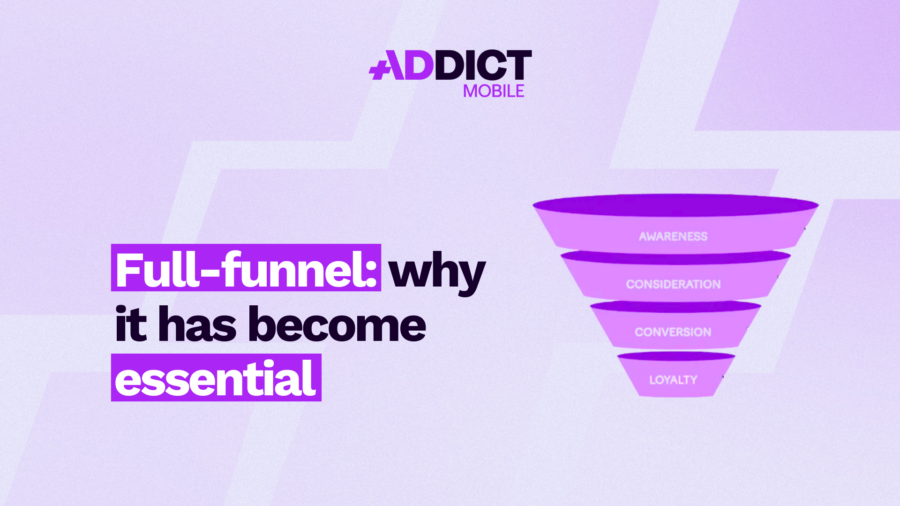
Full-funnel: why it has become essential in performance…
For a long time, marketing performance was mainly about conversion. Generating purchases, measurable leads, or app installs was enough to steer acquisition strategies....
Published on 9 February 2026
Acquisition Battle #4: Branding Vs Performance
In acquisition, finding the right balance between branding and performance remains a central topic. Branding is often associated with awareness and long-term impact,...
Published on 27 January 2026
UA Digest #12 : What’s new this month?
Discover our User Acquisition Digest, your monthly update on the latest trends and news in performance marketing! AppsFlyer: what 2025 data already signals...
Published on 27 January 2026