SDK (Software Development Kit): Everything You Need to Knowqu'il faut savoir
Introduction
The SDK is a central component in application and software development. It provides developers with access to tools, libraries, and APIs to simplify the integration of specific functionalities. In mobile User Acquisition (UA), SDKs play a key role by enabling performance tracking and improving user experience. This article explores in detail what an SDK is, its components, uses, and importance in mobile marketing.
SDK: Definition and How It Works
The term SDK, or Software Development Kit, refers to a set of tools and resources provided by a company or platform to help developers integrate specific features into their applications.
Origin and Concept Evolution
Software Development Kits have existed since the early days of software development but have evolved with the rise of mobile and cloud technologies. Today, nearly all major platforms (Apple, Google, Facebook, etc.) offer their own SDKs to simplify the integration of their services.
How Does that Work?
A Software development Kit includes the resources needed to add specific features to an application. By integrating it into the source code of an app, developers can use libraries and APIs to access external services without having to code everything from scratch.
Essential Components of an SDK: What It Actually Contains
A Software Development Kit includes several elements that facilitate its integration and use by developers:
- Code Samples: Code demonstrations that show how to use the available APIs and libraries within the kit.
- Libraries: Precompiled files containing ready-to-use functions to speed up development.
- Debugging Tools: Solutions for identifying and correcting errors during integration.
- Documentation: A detailed guide on installation, usage, and best practices.
- Plug-ins: Modules to extend Software Development Kits functionality with third-party tools.
- APIs: Interfaces for communication between the application and the service provided by the kit.
- Testing Environments: Dedicated spaces for testing the kit before implementing it in production.
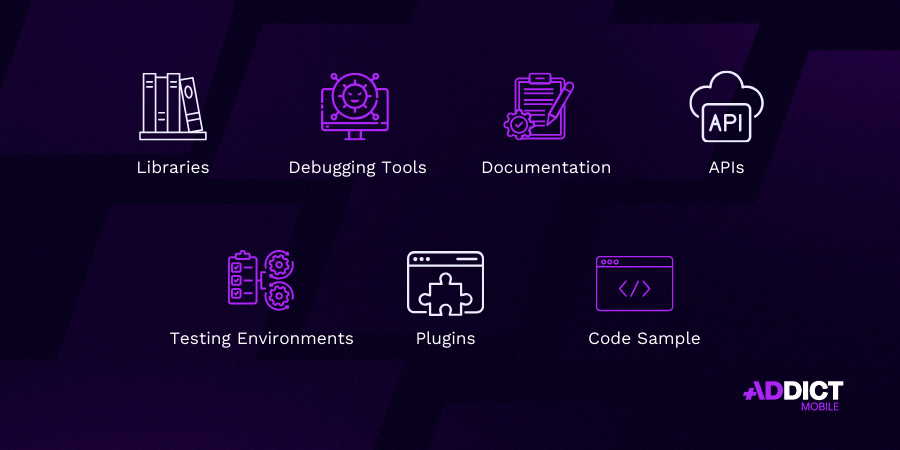
Why Use an SDK? Use Cases Explained
There are several reasons for using this type of technology:
Data Analysis and Performance Tracking
Many SDKs are designed to collect data on app usage, providing developers and marketers with valuable insights into user behavior. MMPs, for example, often have their own Software Development Kits that integrate seamlessly with both app development systems and platform SDKs (Android, Windows, iOS, etc.).
Monetization and Advertising
Ad Software Development Kits like those from Google Ads or Meta make it easy to integrate ads and track their performance to optimize revenue.
Payments and Transactions
Payment SDKs, such as those from Stripe or PayPal, simplify the integration of secure transactions within mobile or web applications.
Push Notifications and User Engagement
Software Development Kits allow you to add features like push notifications (e.g., Firebase, OneSignal) to improve user retention.
Performance Optimization
Some kits help manage content display, optimize data loading, and enhance app smoothness.
The Importance of SDKs in Mobile User Acquisition
In mobile User Acquisition, SDKs are essential for:
- Tracking ad campaign performance: MMP SDKs like Adjust or AppsFlyer allow you to measure conversions and attribute installs to the correct sources.
- Optimizing targeting and retargeting: Ad Network (for instance Moloco) Software Development Kits facilitate retargeting by providing data on active users and allowing for the delivery of personalized ads.
- Improving user engagement: Through push notification and behavioral analysis Software development kits, marketing teams can implement loyalty strategies.
- Measuring campaign incrementality: Advanced Software Development Kits help distinguish between users acquired via advertising campaigns and those acquired organically.
SDK vs. API: What’s the Difference and How Do They Complement Each Other?
Software Development Kits often use APIs to connect to remote services and allow for more advanced integrations. However, an API alone does not include pre-built tools, whereas a Software Development Kit offers a more complete environment.
In other words:
- Software Development Kit: A set of tools that enables integration of features into an app, including libraries, documentation, and tools. For example, the Facebook Ads kit allows integration of ad placements.
- API (Application Programming Interface): An interface that allows two applications to communicate by defining endpoints and data exchange rules.
To summarize:
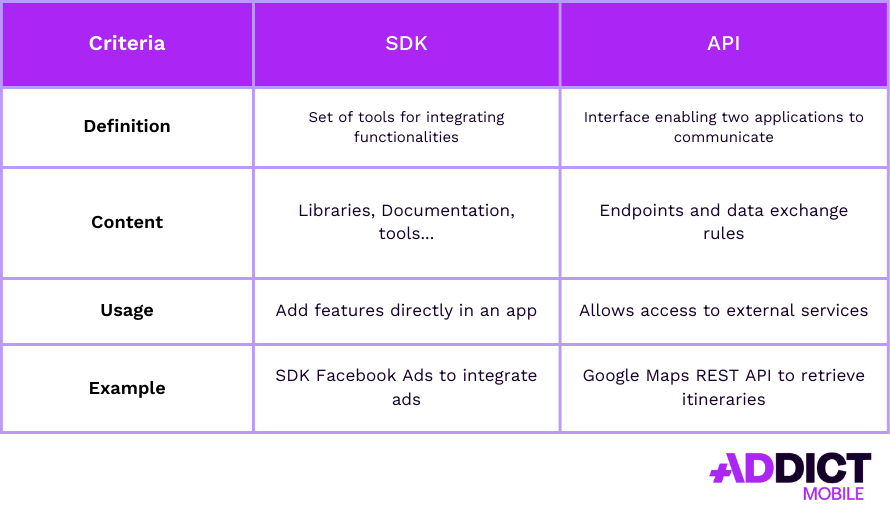

Do not hesitate to contact with our teams
Addict can support you to improve your performance.
SDK Spoofing: A Threat Not to Be Underestimated
Software Development Kit spoofing is an ad fraud technique where an attacker simulates fake installs or interactions to generate fraudulent revenue.
How to Detect Software Development Kit Spoofing?
- Discrepancies between server logs and analytics data: A mismatch between app-reported data and actual analytics may indicate fraud.
- Abnormally high volume of installs from a single source: A sudden traffic spike can be a sign of suspicious activity.
- Unrealistic conversion times (click-to-install): Extremely short delays may point to automated simulation.
How to Protect Against SDK Spoofing?
- Use specialized anti-fraud solutions: Platforms like AppsFlyer Protect or Adjust Fraud Prevention detect anomalies in real-time.
- Verify authenticity signals through security SDKs: Integrate Software Development Kits designed to detect fraudulent behavior.
- Analyze data to detect suspicious activity: Regularly monitor KPIs to identify unusual trends.
Conclusion
SDKs are essential components of app development and mobile marketing. They allow for the rapid integration of essential features but require careful management to avoid risks like SDK spoofing. In mobile UA, choosing and securing your Software Development Kits is crucial to maximizing ad campaign performance and ensuring an optimal user experience.
With a solid understanding of SDKs and their use cases, developers and marketers can optimize their apps and campaigns while minimizing risks related to fraud and poor integrations.


