Google Ads Conversion Tracking: Everything You Need to Know to Optimize Your Campaigns
Introduction
When talking about advertising performance on Google Ads, conversion tracking is an absolute must. It’s what allows you to measure whether your campaigns are meeting key business goals—like purchases, sign-ups, downloads, or quote requests. Yet, in an era of diminishing user data, advertisers are finding it increasingly difficult to track user actions accurately. Today, we’re zooming in on Google Ads and conversion tracking.
Google Ads Conversion Tracking Definition
Google Ads Conversion tracking is a mechanism that lets you measure specific actions users take after clicking on (or seeing) a Google Ads ad. These actions are called “conversions” because they represent achieved business goals—like a purchase, completed form, registration, install, and so on.
Why Track Conversions?
Google Ads Conversion tracking is essential for three main reasons:
- Measure your campaigns’ real effectiveness: Decisions are no longer made solely based on clicks or impressions, but on what truly matters—actions taken.
- Attribute conversions to the right channels or keywords: You can now know exactly which ad, keyword, creative, or audience segment generated a result.
- Automatically optimize your campaigns: Google Ads uses conversion data to feed its smart bidding strategies (Target CPA, ROAS, etc.).
Without Google Ads conversion tracking, you’re flying blind.
What Can You Track as a Conversion in Google Ads?
Here’s a non-exhaustive list of conversions you can set up in Google Ads, grouped by marketing objective:
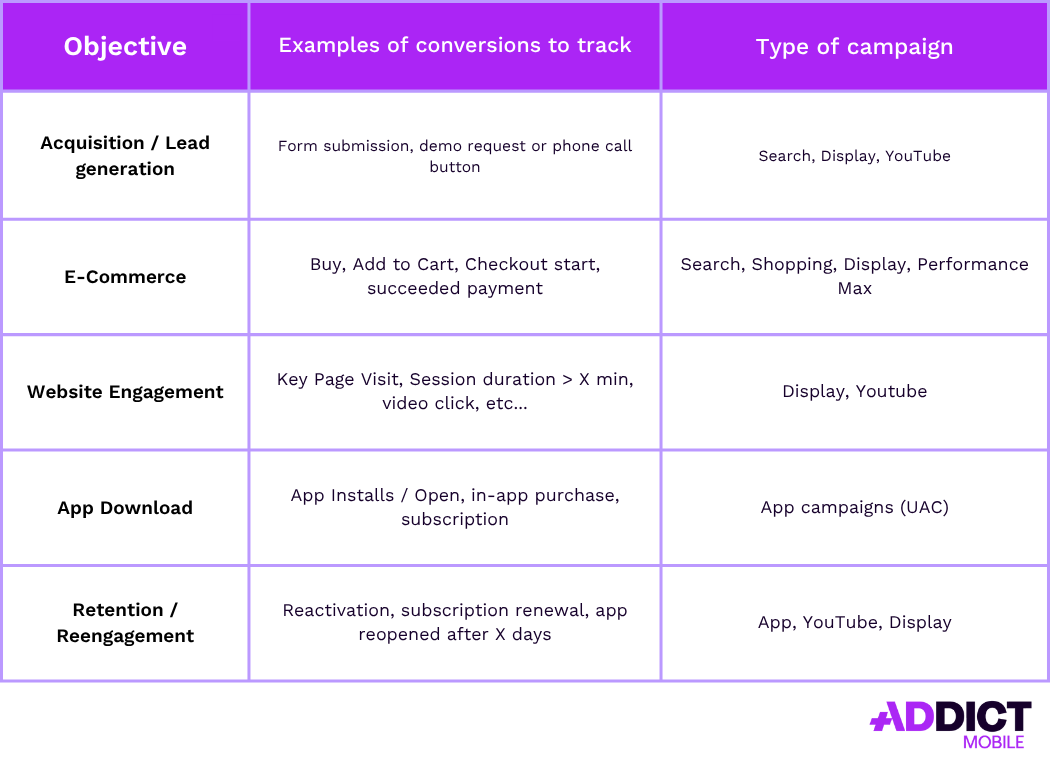
How Are Conversions Actually Measured?
Google Ads offers several methods to collect conversion data:
- Google Ads Conversion Tag (Web): Embedded on your website to track actions like purchases or form submissions.
- Import from Google Analytics 4: Brings GA4 events into Google Ads.
- Firebase or MMP (App): To track in-app events.
- CRM Import (Offline): Allows you to associate offline conversions (e.g., sales made over the phone) with Google Ads clicks.
Each conversion is associated with:
- An interaction type (click or impression)
- An attribution window (customizable)
- An attribution model (linear, last-click, data-driven, etc.)
Which objective for which metric?
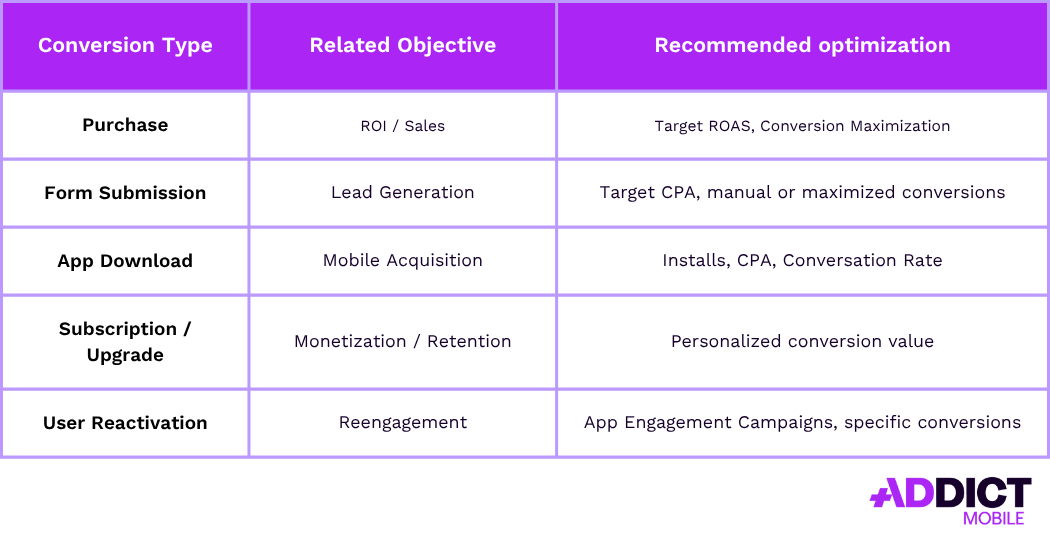
💡 Pro Tip
- You can assign a value to each conversion (fixed or dynamic), which enables you to calculate ROAS (Return on Ad Spend), not just cost per action.
- Multiple types of conversions can be defined, but Google Ads will ask you to select which ones count toward your bidding objectives (“Include in Conversions”).
Key Figures
Google Ads is a central player in the advertising market, widely adopted for promoting products, services, and apps. Still, competition is fierce, and having a smart, flexible year-round strategy is key.
Google Ads: A Leading Force in Global Advertising
In 2024, Google Ads generated about $237.8 billion in ad revenue, cementing its dominant role in the digital ecosystem.
- Global market share: Google holds about 39% of global digital ad revenue, ahead of Meta (18%) and Amazon (7%).
- Search share: Google accounts for over 90% of the global search engine market, making it the undisputed leader in search advertising.
Web vs App: Two Complementary Dynamics
- Web (Search & Display)
- Google Search remains the most effective channel for direct conversions (purchases, leads).
- Google Display Network (GDN) reaches over 90% of internet users through millions of partner websites.
- App (Universal App Campaigns – UAC)
- Market growth: The global in-app advertising market was valued at $168.4 billion in 2023 and is projected to reach $561.24 billion by 2032, with an annual growth rate of 14.4%.
- Google Ads share: While Google doesn’t publish detailed figures, its UACs are widely used to promote apps on both Android and iOS.
Google Ads continues to be a highly relevant channel for acquiring new users, even as competition intensifies.
Yet, Tracking Challenges Remain
Although 89% of marketers say that conversion measurement is their number one priority (Source: Google Marketing Live), over 30% of conversions are misattributed or lost due to poor tracking implementation.
However, there are solutions. Advertisers using advanced tracking setups see a 20–30% increase in conversions on average, thanks to the optimization opportunities unlocked (Source: Google).
Web Google Ads Conversion Tracking: How Does It Work?
Google Ads offers multiple web tracking methods:
Le tag Google Ads (Global Site Tag + event snippet)
Installed directly on your website to capture conversions. The event snippet is triggered on a confirmation page or specific action (like a button click).
Google Tag Manager (GTM)
An alternative to direct tagging, GTM centralizes tag management without repeated technical intervention—very handy for marketing teams.
Import Conversions via Google Analytics 4
GA4 allows you to send custom events to Google Ads, as long as the accounts are properly linked.
Best Practices:
- Check trigger functionality using Google Tag Assistant
- Test implementation with GTM preview mode
- Mind attribution windows (default is 30 days post-click)
App Google Ads Conversion Tracking: What’s Different?
App Google Ads conversion tracking doesn’t rely on a web tag but on an SDK or mobile measurement partner (MMP).
Two main options:
- Firebase (Google’s SDK): Enables native in-app event tracking synchronized with Google Ads. → Read our complete guide to integrating Firebise for effective UA campaigns
- MMPs (Adjust, Appsflyer, Singular, etc.) : These third-party tools send conversion data to Google Ads via server-to-server integrations.
Methodology:
- Configure events in Firebase or your MMP
- Link your Firebase or MMP account to Google Ads
- Define the conversions to track (installs, purchases, re-engagements)
Key Differences in App Tracking
Tracking conversions in mobile apps via Google Ads differs from web tracking due to closed environments (app stores), OS-specific rules (Android vs iOS), and mobile identifiers.
- Complex Multi-Touch Attribution: Unlike the web—where user journeys can be followed via cookies or GA—app attribution faces major limitations:
- MMPs like Adjust, AppsFlyer, or Singular are often required to reconstruct user paths using device IDs.
- Most installs are attributed to the last click, which can undervalue other channels (social, display, organic).
- Google Ads tools alone don’t support full cross-channel attribution—you’ll need to combine data from Firebase or an MMP.
- Reporting Delays: In-app event tracking (e.g., purchases or level completions in games) isn’t always real-time:
- Delayed reporting: Depending on the setup (Firebase or MMP), event data may be sent with a delay ranging from seconds to hours.
- Postbacks: MMPs send postbacks to Google Ads for each conversion, but timing can vary due to privacy rules (especially on iOS).
- Google’s smart bidding strategies may lack fresh data if delays are too long.
- It’s essential to test data freshness in reports to fine-tune attribution windows and optimizations.
- Requires Careful App Configuration: App tracking requires precise technical implementation to avoid data loss:
- Use either Firebase SDK (recommended by Google) or MMP integration—each must be correctly set up to detect and share events with Google Ads.
- Each in-app event (e.g., purchase, login, add_to_cart) must be named, mapped, and tested before launching campaigns.
- On iOS, compliance with SKAdNetwork and App Tracking Transparency (ATT) is mandatory for conversion tracking.
Common Mistakes to Avoid
- Installing two tags that track the same conversion
- Not testing events post-implementation
- Tracking an action too early (e.g., clicking “Buy” instead of actual purchase confirmation)
- Incorrect attribution model setup
- Failing to align attribution windows with your sales cycle
Conversion Tracking in a Cookie-Free World: Challenges and Solutions
With third-party cookies gradually disappearing (already blocked by Safari and Firefox, and soon Chrome), conversion tracking is entering a new era. Google Ads—like the entire ad ecosystem—is adapting to maintain accurate measurement while respecting user privacy.
Main Challenges:
- Less cross-site navigation data → harder to follow users between domains
- Attribution model accuracy drops → less visibility into full user journeys
- Pixel blocking by browsers → traditional tags lose effectiveness
Google’s Web Solutions:
- Enhanced Conversions: Google enriches tracking using hashed first-party data (email, phone number, etc.) sent securely to Google, improving attribution even without third-party cookies.
- Consent Mode v2: Adapts Google tags to user consent preferences (GDPR, ePrivacy). This mode models lost conversions using statistical techniques while respecting user choices.
- Server-side Tracking: More advertisers are migrating to server-to-server setups, which offer greater control over data sent to Google Ads and help bypass browser cookie limitations.
- GA4 & Conversion Modeling: Google Analytics 4 s’appuie sur des modèles de machine learning pour modéliser les conversions qui ne peuvent pas être directement observées, en s’appuyant sur des signaux partiels et anonymisés.
App Tracking in a World Without Advertising IDs
Mobile is moving toward greater privacy, which directly impacts app conversion tracking. While cookies aren’t used in mobile environments, other identifiers are now being limited or deprecated.
- Advertising IDs Are Being Restricted
- iOS (IDFA): Since iOS 14.5, access to the IDFA requires user opt-in via the ATT prompt. Only a small share of users grant permission.
- Android (GAID): Google is following a similar path with Android Privacy Sandbox, gradually restricting access to GAIDs and enforcing new limitations by 2025.
- Alternatives to ID-Based Tracking
- SKAdNetwork (Apple)
- Apple’s privacy-first attribution system provides aggregated
- Anonymous data with a 24–72 hour delay.
- No user-level data (no retargeting or individual LTV tracking).
- SKAdNetwork (Apple)
- Firebase SDK + Google Analytics for Firebase
- Enables in-app event tracking without relying on IDFA (if consent isn’t given).
- Compatible with Google App Campaigns using aggregated signals.
- MMPs Supporting SKAN & Privacy Sandbox
- MMPs are adapting to new privacy norms by integrating SKAN data—and soon Privacy Sandbox.
- Attribution is less precise but still helpful for performance modeling.
- A Shift Toward Modeled Attribution: With signal loss accelerating, mobile advertisers are moving toward:
- Probabilistic conversion models (context-based rather than ID-based)
- Aggregated server-side signals and conversion APIs
- Anonymized cohorts (groups of users with similar behavior)
What You Need to Remember
Tracking isn’t disappearing—it’s evolving. We’re shifting from cookie-based tracking to a hybrid approach based on consent, first-party data, and modeling.
A strong tracking strategy in this new landscape is built on:
- A robust first-party data foundation (emails, user logins, etc.)
- Integration of Enhanced Conversions and Consent Mode tools
- A technically sound infrastructure (GTM, server-side tagging, etc.)

Do not hesitate to contact with our teams
Addict can support you to improve your performance.
Conclusion
Google Ads conversion tracking is far more than a technical formality. It’s the foundation of a successful strategy. Whether in web or mobile environments, solid tracking lets you:
- Understand what’s truly working
- Optimize your investments
- Drive growth on a reliable foundation
Take the time to properly configure your tracking, test it regularly, and use the right tools to go further. That’s the difference between a campaign that costs—and one that pays off.


