How Can Apple Search Ads Boost User Acquisition Strategies?

To promote user acquisition strategies in the digital landscape, developers and marketers are continuously exploring methods that deliver measurable outcomes. Apple Search Ads (ASA) emerges as a powerful asset in app marketing, granting improved visibility and control over audience engagement.
Initially recognized for keyword acquisitions within the App Store, Apple Search Ads has expanded to offer various placements, establishing itself as a crucial platform for user acquisition.
Apple Search Ads goes beyond advertising, connecting with high-intent users actively seeking similar content. Integrating ASA into your user acquisition strategy unlocks impressive outcomes through personalized ad delivery. Understanding its nuances is crucial for maximizing its potential.
Let’s explore how to optimize your Apple Search Ads campaigns to reach your ideal users efficiently and cost-effectively.
1. Reach a substantial base of intentional users
The Apple ecosystem has over 2 billion active devices, among which 500 million visit the App Store every week. It is important not to overlook this significant user base.
In addition, Apple’s data reveals that 70% of App Store users use search to find new apps, and 65% of all app downloads occur directly from search results. This indicates an intentional audience actively searching the App Store for new apps.
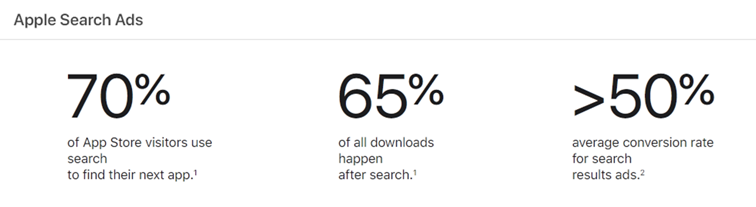
ASA is, therefore, an essential channel for UA campaigns, as it helps reach a lot of users and is key in helping people find and download apps. This plays a pivotal role in improving campaign conversion rates.
2. Gain high-quality users
The disparity in consumer spending between the App Store and Google Play is quite significant, highlighting a key trend in user quality and spending habits. In 2022, the App Store saw consumer spending hit $83 billion, which starkly contrasts with the $41 billion generated by Google Play apps.
This pattern extends beyond app purchases into in-app spending. For example, for a retail client of Addict Mobile, iOS users were found to spend on average 2.2 times more than Android users within the app.
This trend highlights the value of Apple Search Ads in targeting high-quality users. By placing ads in search results on the App Store, brands can capture the attention of users precisely when they’re most inclined to download an app. Given the higher propensity for spending among iOS users, this strategy is particularly effective in driving not just app installs but also in-app conversions and revenue.
The ability to reach users who are already in a buying or downloading mindset on a platform known for its high-spending user base is a powerful combination for app publishers and marketers aiming to maximize return on investment (ROI).
3. Broadcast advertisements across different placements
Apple Search Ads offers various placements within the App Store. By leveraging these diverse placements, advertisers can engage with users at multiple touchpoints throughout their journey on the store and maximize the impact and reach of campaigns. Here’s a deeper look into each of these placements:
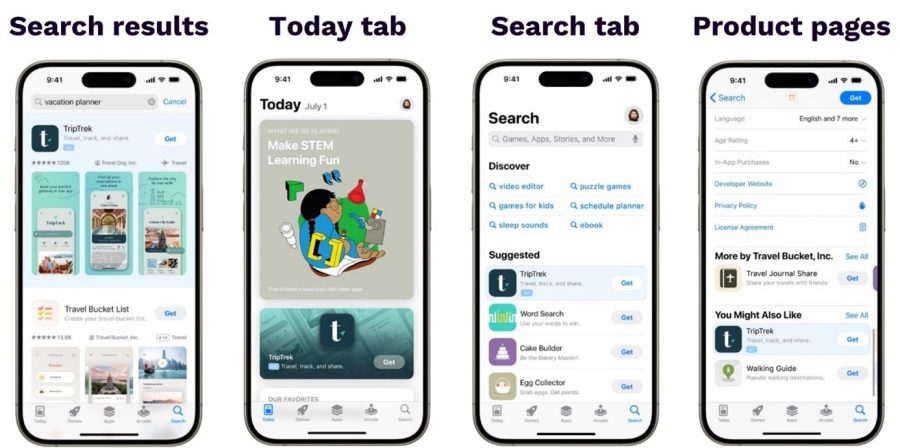
- Search results: This is a classic placement strategy where ads are displayed in response to a user’s search query, appearing at the top of the search results. By carefully selecting and investing in strategic keywords, advertisers can significantly enhance the visibility of their app. This ensures that your app gets noticed by users who are actively searching for related content or services, making it a highly effective way to capture relevant traffic.
- Today tab: Featuring your app on the home page via the Today Tab ensures immediate visibility as soon as a user opens the App Store. This placement showcases the app’s name, icon, subtitle, and dedicated screenshots right on the front page, offering maximum exposure even before a user starts searching. It helps catch the eye of potential users from the get-go.
- Search tab: This placement positions your app at the top of the suggested apps list within the Search tab, grabbing attention with its prominent display of the app’s icon, name, and subtitle. It’s a proactive approach to visibility, reaching users at the very beginning of their search process. By appearing in this suggested list, your app gains an edge by being one of the first options a user sees, potentially increasing the likelihood of selection.
- Product page: Targeting users who are already exploring similar apps, this placement appears at the top of the “You Might Also Like” section on another app’s product page. It offers strategic visibility by aligning your app with the interests of users actively engaged in looking for apps in the same category. This helps present your app as a relevant alternative to their current search.
4. Boost app success with a combined organic & paid strategy
While Apple Search Ads are mainly for getting your app seen through paid placements, they don’t directly change where your app ranks in the App Store’s regular search results. Those rankings depend on different factors, like how relevant and good your app is. But, interestingly, running Apple Search Ads campaigns can still help your app get noticed more, even in the regular search results.
When you use ASA to promote your app using keywords that you also focus on in your ASO strategy, it’s like encouraging Apple to consider these keywords as particularly relevant to your brand. This can help your app get more attention and potentially lead to more people downloading it. In other words, carefully choosing and using the same keywords in both your paid ads and your organic efforts can make your app more visible and attractive to users.
This strategy works both ways. By focusing on the right keywords in your ASA campaigns, you might also improve how your app shows up in the App Store’s search results. Plus, ASA can help you find new keywords that real users are searching for. Adding these new keywords to your ASO strategy can further improve your app’s visibility and downloads.
So, running ASA campaigns can actually support your ASO strategy by making your app more visible in the App Store, helping you convert more viewers into downloaders, and improving your rankings for certain keywords. This doesn’t just increase downloads; it also makes your app seem more trustworthy and popular to potential new users.
Tips to leverage Apple Search Ads for acquisition campaigns
Apple Search Ads offer a powerful tool to increase visibility and drive acquisitions directly within the App Store. By leveraging ASA effectively, you can place your app at the forefront when users search for related keywords, significantly boosting your chances of conversion.
1. Leverage CPPs in ASA to boost conversion
Custom product pages in ASA offer an excellent opportunity to tailor your approach to various user interests and audiences, and test different creative strategies while generating positive synergies.
For example, Addict Mobile worked with a retail client to create CPPs for important yearly events like Black Friday and Christmas. This led to an impressive average increase in conversion rates of over 72% across ten countries, compared to the results from a standard store page.
With CPPs in Apple Search Ads, you can:
- Highlight different features of your app (for example, show yoga or HIIT workouts in a fitness app)
- Send users to a page that’s geographically more relevant
- Target a specific demographic (like a clothing app having separate pages for women and men)
- Leverage seasonal campaigns (like having a special page for Black Friday deals)
- Direct returning users to a custom product page displaying new app features
1) Use CPPs to improve keyword performance in Apple Search Ads: CPPs allow you to design specific landing pages that match particular keywords, making them more relevant and tailored to the user’s search experience. By offering a landing page that closely aligns with what users are looking for, you can significantly boost how often people decide to download your app. This leads to a lower cost for each download, giving you the opportunity to increase your ad bids and stand out in the competitive landscape. The end result is achieving more app downloads while spending less money on each one.
2) Match user searches with tailored CPPs: When users enter keywords that align with your app, you have the opportunity to direct them to a custom product page designed to highlight the features or products most aligned with their search interests. This approach of tailoring the user’s journey to their specific needs can make your CPP far more appealing than a generic product page, potentially boosting your conversion rates.
For instance, if a user looks up a fitness tracker app, you could guide them to a CPP showcasing your app’s unique tracking capabilities and custom fitness programs. By demonstrating that your solution precisely meets their needs, you significantly increase the likelihood of converting store visitors into users.
3) Target competitor brand terms in ASA with CPPs: When you’re vying for attention in a crowded app category, CPPs offer a strategic way to reach users interested in your competitors’ apps. Identify the weaknesses of the competitor you’re targeting, such as by analyzing their negative App Store reviews. Highlight on your CPP how your app addresses these issues, presenting yourself as a superior choice.
4) Bring back lapsed users with CPPs: Custom product pages are also great for bringing back users by showing off the new and improved features of your app. The first and simplest way to reach these returning users is by using the audience targeting feature in Apple Search Ads. However, this method might not reach all potential visitors.
Instead, try to identify the keywords that returning users might search for. Then create a CPP that really focuses on what’s new – like the latest updates, improvements, and features added to your app recently. This gives people who’ve downloaded your app before a good reason to check it out again.
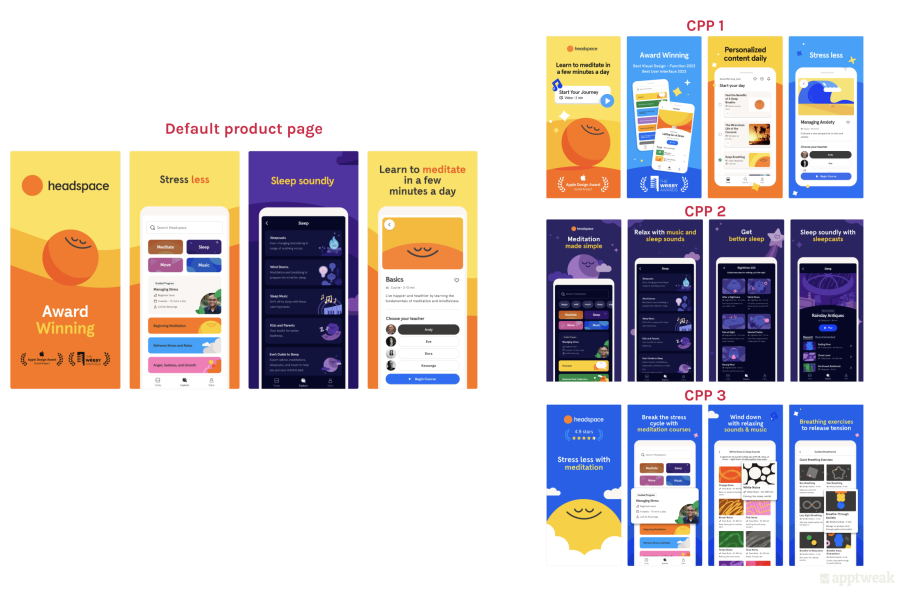
2. Expand reach through multiple placements
Apple Search Ads (ASA) provides a variety of placement options, as we discussed earlier. Utilizing these different placements to reach users at various points in their journey can be an effective strategy for increasing engagement and conversions.
Consider the approach taken by Cashrewards during Black Friday, which included:
- Launching CPPs showing app previews, screenshots, and text tailored to Black Friday, ensuring ad consistency throughout the event.
- Using Today tab placements to immediately capture the attention of users upon their arrival at the App Store, thus boosting visibility. The search tab was also used effectively to connect with users further along in their decision-making process.
- Optimizing search results campaign keywords by themes (such as Brand, Competition, Discovery, and Categories) and choosing terms that relate to seasonal events. Continuously updating and adding new keywords is crucial for maintaining high conversion rates and securing a spot among the top search results for relevant queries during specific periods.
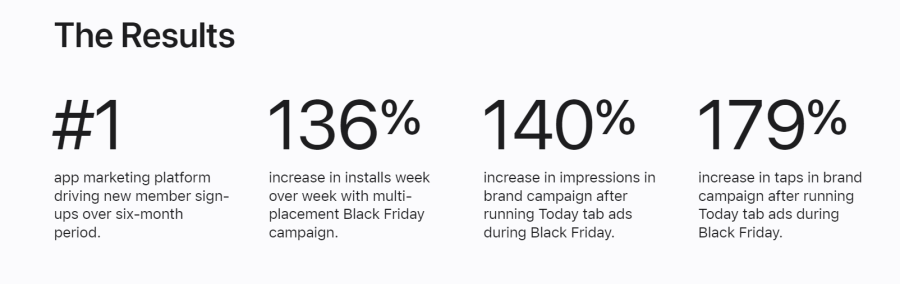
3. Improve in-app data tracking
One challenge with Apple Search Ads is its limited capability for in-app data tracking. While it facilitates tracking app installs as reported by Apple (for users who click the “Get” button on the store page), it doesn’t support measuring installations via a MMP or gathering data after the install.
To obtain detailed insights by keywords and evaluate performance accurately, using third-party tools becomes essential.
At Addict Mobile, we recommend:
- Incorporating an MMP to track in-app activities and de-duplicate installations, which is particularly useful when advertising across multiple acquisition channels.
- Leveraging the Addict Mobile hub, which provides a detailed, real-time view of aggregated data tailored to specific requirements, such as results by country, campaign, keywords, etc. It uniquely features a predictive model for SKAN data, crafted by Addict Mobile for each client, enabling a fair comparison of ASA’s performance against other platforms not affected by SkadNetwork.
- Keeping a close eye on the Share of Voice for keywords, especially for brand terms, to understand competitive intensity and fine-tune the strategy as needed.
Author: Musique Battut, UA Director @Addict Mobile
NEWS
Article in relation
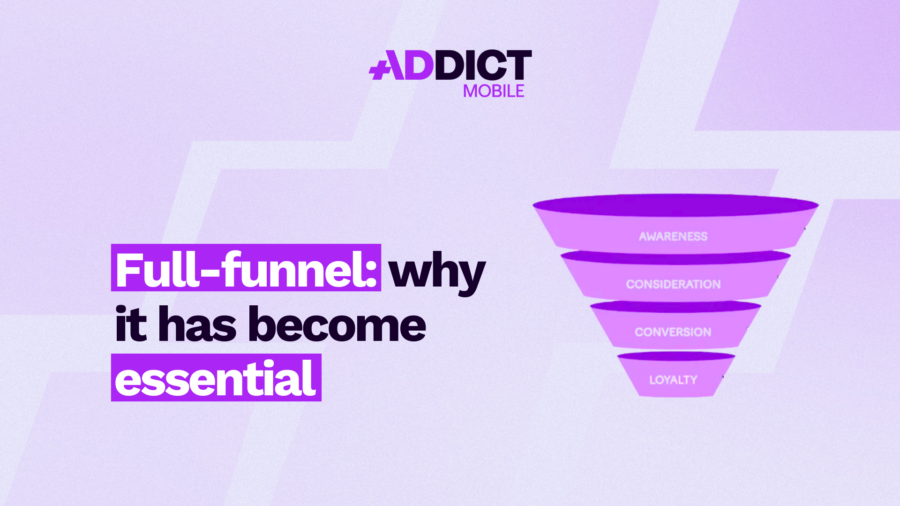
Full-funnel: why it has become essential in performance…
For a long time, marketing performance was mainly about conversion. Generating purchases, measurable leads, or app installs was enough to steer acquisition strategies....
Published on 9 February 2026
Acquisition Battle #4: Branding Vs Performance
In acquisition, finding the right balance between branding and performance remains a central topic. Branding is often associated with awareness and long-term impact,...
Published on 27 January 2026
UA Digest #12 : What’s new this month?
Discover our User Acquisition Digest, your monthly update on the latest trends and news in performance marketing! AppsFlyer: what 2025 data already signals...
Published on 27 January 2026

